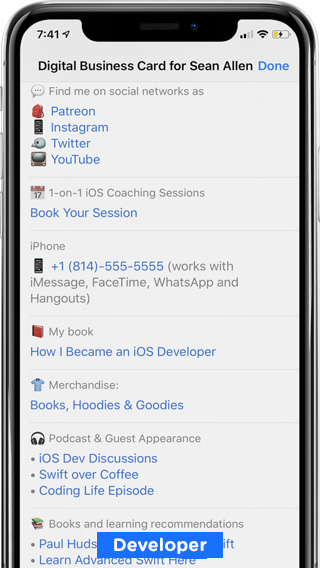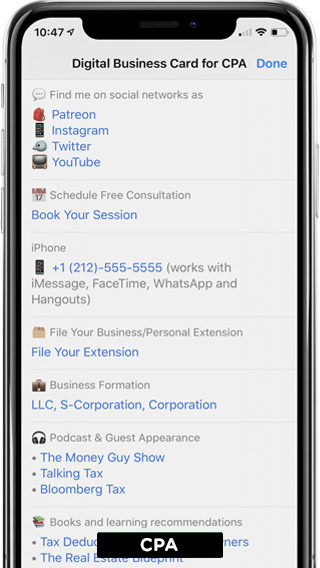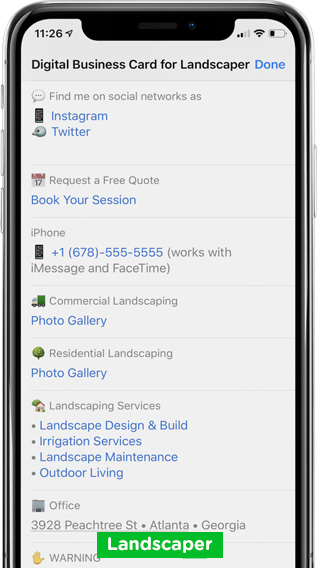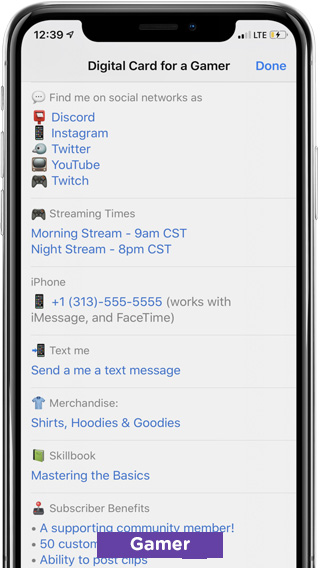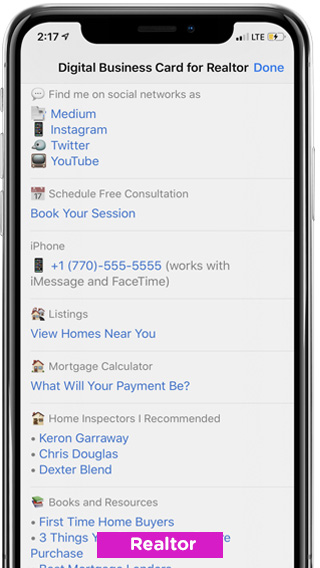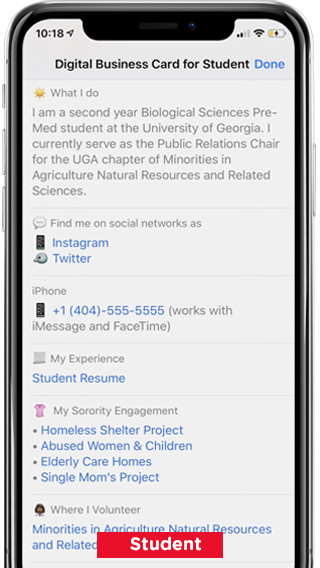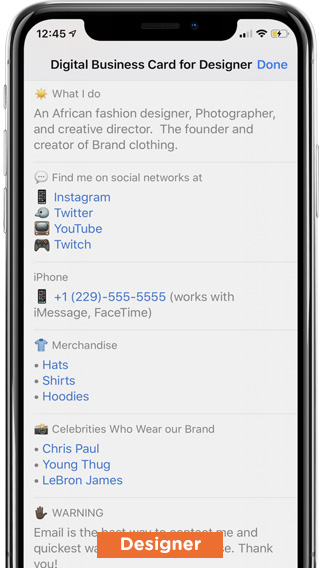Wallet Clicks completely rethinks everything about the business card. A new way to share your info.
"Sorry, I don't have any business cards with me."- Said Everyone


Share Easily
Meet X - "Having the ability to share my card at any moment is priceless."
Simply share the content you care about by showing a QR code, texting it, or emailing it. Simple!

Content You Care About
Meet Sean - " I've sold books, gained followers, and listeners all from my business card. Crazy!"
Let's be honest - we live in a world now, where our contact is just one element of who we are. What about social media, podcast links, or YouTube videos? Prepare to share what matters to you.

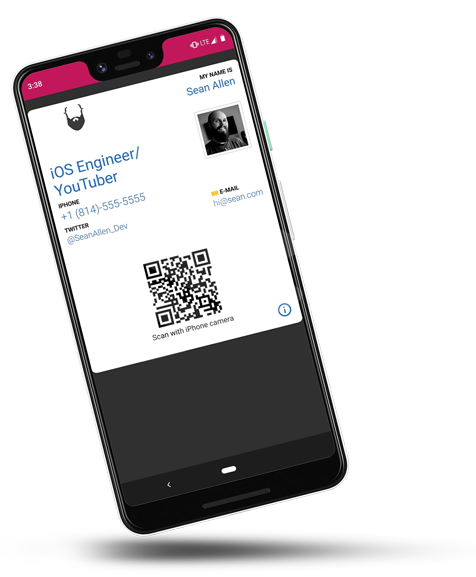

Android Included
First impressions snap into place in seconds. These judgments are influenced by a number of factors. Don't let your business card be one of those factors.
Send Me A Demo
Analytics At A Glance.
We want to make it easier for you to know what happens with your business card after it is shared. The fact that Wallet Clicks lives on your Phone lets you do things you simply couldn’t do before. See a day-by-day breakdown of your link traffic.
Send Me A Demo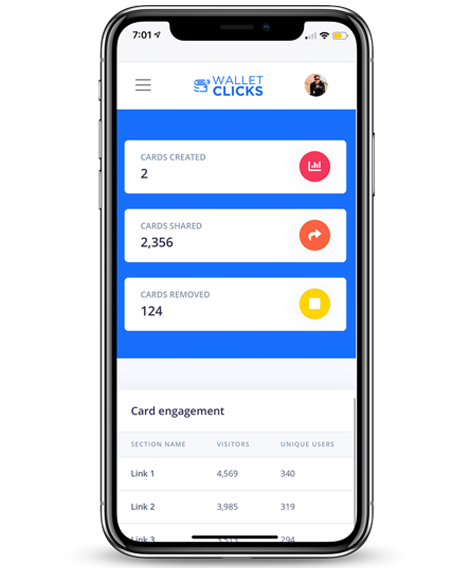
How versatile is Wallet Clicks?
Well, I'm glad you asked. Look below for a few examples. Never has it been easier to share what matters to you! It's all one share away!
Choose the plan that works for you
Change or cancel at any time
Starter
- Basic Contact Info
- Personal Bio
- Limited Support
- Social Media Accts
- Click to Call Button
Pro
Most Popular- Basic Contact Info
- Personal Bio
- Priority Email Support
- Social Media Accts
- Custom Links
- Content Sections
- Analytics & Tracking
- Click to Call Button
Frequently Asked Questions
Does this work for Android phones?
Yes! But, first you must download the Wallet Passes app for Android onto your phone. Once downloaded, you will be able to interact and store other passes in your Wallet Passes app.
How do I share my card?
So… there are a few ways to share your card. The best way is to have someone scan your QR code on the front of your card. Once scanned, set links will either send the android user to download Wallet Passes first or your digital card will appear on their phone if it's an iPhone user.
How do I edit my card?
After you have created your initial card, log back into Wallet Clicks and look at the menu options. You will see a section named “Edit Card”. Once your changes have been completed, don’t forget to click “Save Changes”. Done!
Can I change the name on my card?
Oops… We understand that mistakes happen. When you change the name on your card, it will change the name on all of your cards that you've shared.
I need more than 10 cards. What is the best way to get them?
10+ you say? No problem! Send us an email at hi@walletclicks.com to get started on your request.
I already purchased my card. How can I redownload the card?
After you have created your initial card, logged back into Wallet clicks and look at the menu options. You will see a section named “Manage Card”. Under your original card you will see a button “Download”. Done!